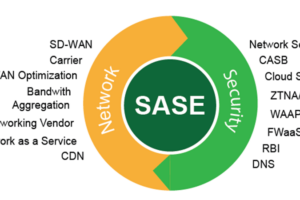What is GEM?
Before diving into the registration process, let’s understand what GEM is all about. The Government e-Marketplace, or GEM, is an online platform launched by the Government of India to facilitate procurement of goods and services by various government departments, organizations, and public sector undertakings (PSUs). It’s like an online marketplace where government buyers can connect with sellers and service providers to fulfill their procurement needs.
Why Register on GEM?
Registering on GEM opens up a plethora of benefits for sellers and service providers:
-
Access to Government Tenders: By registering on GEM, you can participate in government tenders and bids, giving you the opportunity to win contracts for supplying goods or services to various government entities.
-
Increased Visibility: Your products or services become visible to a wide range of government buyers across India, expanding your market reach significantly.
-
Transparent Process: GEM ensures a transparent and fair procurement process, eliminating intermediaries and promoting efficiency in government procurement.
GEM Registration Process: Step by Step
Now, let’s walk through the step-by-step process of registering on GEM:
Step 1: Visit the GEM Portal
To begin the GEM registration process, visit the official Government e-Marketplace portal. You can easily find the website by searching “Government e-Marketplace” on any search engine.
Step 2: Click on “Seller Registration”
Once you’re on the GEM portal’s homepage, look for the option that says “Seller Registration” and click on it. This will take you to the registration page where you can initiate the registration process.
Step 3: Provide Basic Information
In this step, you’ll need to provide basic information about your business or organization. This includes details such as your company name, address, contact information, and type of business.
Step 4: Upload Documents
GEM requires certain documents for verification purposes. These may include your company’s PAN card, Aadhaar card, GST registration certificate, and bank account details. Make sure to have these documents handy and upload them as per the instructions provided on the registration portal.
Step 5: Complete Profile Setup
After uploading the necessary documents, you’ll be prompted to complete your profile setup. This involves providing additional details about your business, such as the types of products or services you offer, your business category, and any certifications you may have.
Step 6: Verification Process
Once you’ve submitted your registration details and documents, GEM will initiate the verification process. This may take some time, as the platform needs to verify the authenticity of the information provided. You may receive notifications or emails regarding the status of your registration during this period.
Step 7: Activation of Account
Upon successful verification, your GEM account will be activated, and you’ll gain access to the platform’s features. You can then start exploring government tenders, participating in bids, and showcasing your products or services to potential buyers.
Tips for Smooth Registration
Here are some tips to ensure a smooth registration process on GEM:
-
Double-Check Information: Make sure all the information provided during registration is accurate and up to date to avoid any delays in the verification process.
-
Keep Documents Ready: Have all the necessary documents ready in digital format before starting the registration process to streamline document upload.
-
Follow Guidelines: Follow the registration guidelines provided on the GEM portal carefully to ensure compliance with the platform’s requirements.
Also read: GST registration
Conclusion
Registering on the Government e-Marketplace (GEM) can open up a world of opportunities for businesses and service providers looking to engage in government procurement. By following the simple steps outlined in this article, you can easily complete the GEM registration process and start tapping into the vast market of government buyers. So, why wait? Take the first step towards expanding your business reach by registering on GEM today!
Also, read : Why SEO is Important For a Business’s Success?